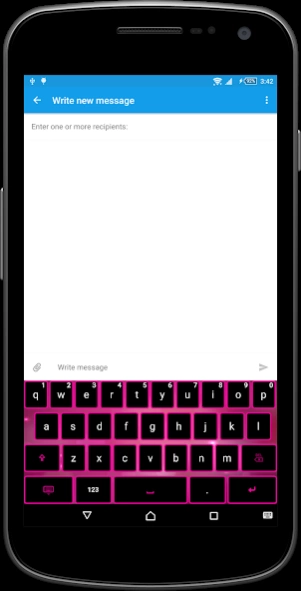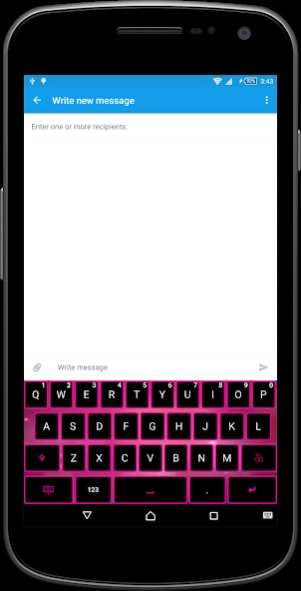Pink Black Keyboard Theme 1.0.1
Free Version
Publisher Description
Pink Black Keyboard Theme - Enjoy gorgeous, lovely Pink Black Keyboard theme which is just one click away.
Pink Black Keyboard theme will make your device look amazing. Download Pink Black Keyboard theme in your device and enjoy a beautiful and lovely Design Keyboard. No additional software is needed just download, select and enjoy.Turn your device keyboard into this Theme and Enjoy.
Searching for the best android keyboard? No worries you’re a single click away from it. All our tests proved that these amazing Android keyboard themes are offering you the best experience of typing because the colors are smoothly designed to please the eyes.
So, is there any reason why you shouldn't change your boring default keyboard? Certainly not when you’re replacing it with this free app in which we neatly packed a beautiful keyboard color changer radiating captivating Pink Black design. Don’t miss a truly unique chance to enhance your display with vivid and colorful Pink Black Keyboard theme design.
FEATURES
> attractive and gorgeous design
> change default keyboard setting
> easy and fast typing
> user friendly
> small size
HOW TO USE
> enable keyboard from language and input setting
> select keyboard from given list
> enjoy the new keyboard design
Please feel free to contact us. your review and comments will be appreciated to improve our apps.
About Pink Black Keyboard Theme
Pink Black Keyboard Theme is a free app for Android published in the Themes & Wallpaper list of apps, part of Desktop.
The company that develops Pink Black Keyboard Theme is Waqas Khan Technologies. The latest version released by its developer is 1.0.1.
To install Pink Black Keyboard Theme on your Android device, just click the green Continue To App button above to start the installation process. The app is listed on our website since 2016-03-30 and was downloaded 1 times. We have already checked if the download link is safe, however for your own protection we recommend that you scan the downloaded app with your antivirus. Your antivirus may detect the Pink Black Keyboard Theme as malware as malware if the download link to pixelate.themes.pink.black.soft.emoji.keyboard is broken.
How to install Pink Black Keyboard Theme on your Android device:
- Click on the Continue To App button on our website. This will redirect you to Google Play.
- Once the Pink Black Keyboard Theme is shown in the Google Play listing of your Android device, you can start its download and installation. Tap on the Install button located below the search bar and to the right of the app icon.
- A pop-up window with the permissions required by Pink Black Keyboard Theme will be shown. Click on Accept to continue the process.
- Pink Black Keyboard Theme will be downloaded onto your device, displaying a progress. Once the download completes, the installation will start and you'll get a notification after the installation is finished.